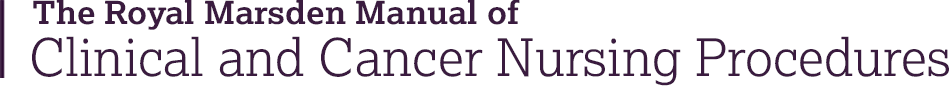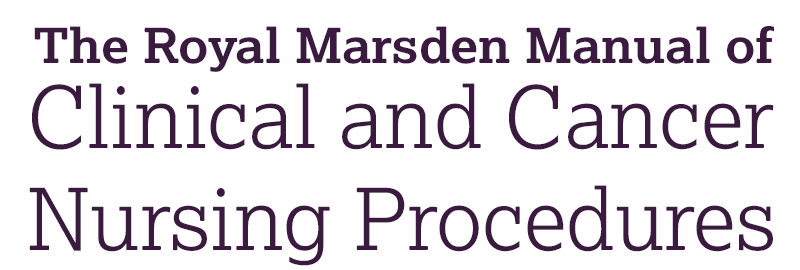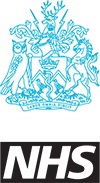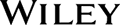Subscriber Services allows subscription administrators to view and update aspects of their subscriptions. You must log in using your account's administrator username and password to use these features: Click on Subscriber Services
Account
Account Details (Home Page): View and edit contact details and credentials for your account (we would recommend speaking to Sales Support before change any settings).
Subscriptions: A list of subscriptions for your account. These may be trial or live subscriptions. If you have many subscriptions, you can filter them by site.
Start typing the site name Royal Marsden, then click show descriptions. You will be able to see the status of your subscription.
Credentials: View and edit credentials for your account. Credentials include IP ranges, referrer URLs, usernames and passwords, Shibboleth settings and library codes. Editing of IP ranges is restricted. To update the IP ranges for your account, please contact us. Please note that usernames must be unique across the whole system, so you may be required to choose an alternative if you enter one that is already taken. (we would recommend speaking to Sales Support before change any settings).
Account preferences: View and edit your current preferences settings, such as OpenURL resolver and institutional logo.
Reports
ICOLC - view ICOLC usage statistics for supported products
COUNTER - view COUNTER usage statistics for supported products
Access Token Activation
Redeem a Token for access to online product
Information
Live sessions lets you see all the active sessions for your account
New Instructional Video for Subscriber Services