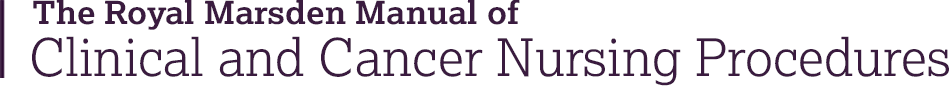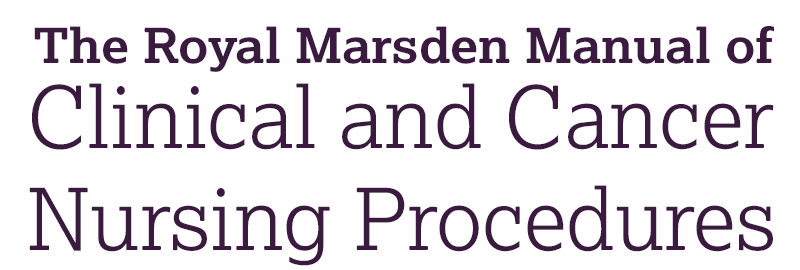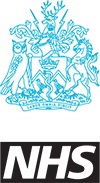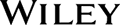Please select one of the following topics:
Access
Licences and Pricing
Functionality and Content
Contacts
Access
What information does a purchaser need to be able to supply in order to set up an account?
HTTP Referrer URL(s)
OpenAthens IDs
Institution name
Is access controlled by a password or it is automatic?
In the new 9th edition you can also control access with a username and password as well as having HTTP Referrer and OpenAthens.
Can the RMMO be accessed remotely by staff?
Remote access would normally be done via OpenAthens or via username and password
Does the RMMO work on all web browsers?
Our target platforms are:
Google Chrome
Firefox
IE 7 and 8 (due to large user base of IE7 and 8 users)
Is there a maximum number of concurrent users allowed?
We do not impose a limit on the number of users who can access the site at one time.
Is the site accessibility-compliant?
The RMMO is accessible and usable by a wide community. It works and displays satisfactorily on all major and common browsers within our target market. To this end, the site is fully compliant with levels 1 and 2 of the W3C accessibility guidelines (http://www.w3.org/TR/WCAG10/), and the site design is also informed by section 508 of the Rehabilitation Act (USA) and other relevant accessibility laws.
Can the site be viewed on a Tablet or Mobile?
The site is fully responsive allowing it to adjust to your Tablet or Mobile device
What types of site access are available?
For Trusts, the Royal Marsden Manual Online supports three authentication methods: OpenAthens Identification, Referrer URL (sometimes also called HTTP Referrer) and username and password. We offer these access methods to ensure that we always have at least one suitable option for any Trust wishing to purchase the Royal Marsden Manual Online.
OpenAthens User Access
To set up the OpenAthens access you (the person responsible for your Department or Faculty’s web-services) will have to provide Wiley with the entity ID and organization ID for each your Department or Faculty. To log-in, members of your institution will have to first navigate to the Royal Marsden Manual Online (www.rmmonline.co.uk) and click login. If using NICE just follow the link from 'MY Resources'
UK Federation Entity ID - This is the Entity ID in the UK Federation. If this is present it should be used.
OA Federation Entity ID - This is the Entity ID in the Open Athens Federation. If the UK Federation Entity ID is not present then this should be used.
Federation Scope - This is the Organization ID. This should always be present
For a list of organizations please refer to http://auth.athensams.net/list_orgs.php
For further advice on OpenAthen refer to http://www.openathens.net/
If you are not able to gain access via OpenAthens or via NICE please check the following.
Royal Marsden Manual is available via OpenAthens and is accessible from the NICE Resources Page. The access URL is
https://shibboleth2sp.bw.semcs.net/Shibboleth.sso/Login?entityID=https%3A%2F%2Fidp.eduserv.org.uk%2Fopenathens&target=https://shibboleth2sp.bw.semcs.net/shib?dest=http%3A%2F%2Fwww.rmmonline.co.uk%2FSHIBBOLETH%2F"
The access URL should already be populated within your OpenAthens Administrator pages for Royal Marsden Manual, if not it will need to be added.
If OpenAthens suddenly stops working at your Trust please take the following steps:-
Are all OpenAthens resources via the NICE Resource pages affected or is it just Royal MarsdenIf all resources are affected then this is an issue which should be referred back to Eduserv Support Desk +44 (0) 1225 474333
Setting up a WAYFless URL?
WAYF stands for Where Are You From, e.g your organisation. WAYFless means you can bypass the step where you have to choose your organisation before logging into OpenAthens
We have a public generator tool for creating your WAYFless URL:
To create a Wayfless URL for your organization you can go to:
- And enter the following details:
- Entity ID: (example: https://idp.eng.nhs.uk/openathens )
- Encrypted packet receiver URL: https://www.rmmonline.co.uk/SHIBBOLETH
- Deep link URL: This field can be used if direct linking to specific content is required
- Click on the "create" button
The generator then provides the WAYFless URL:
Referring URL Access
To set up the Referring URL access, you (the person responsible for your Trust’s web-services) will have to provide us with an address of a web page from a secure web site where access information is given only to the members of your Trust (an intranet page for example).
If your intranet page is HTTP then you need to link to http://www.rmmonline.co.uk
If your intranet page is HTTPS then you need to link to https://www.rmmonline.co.uk.
To log in, members of your Trust will have to first navigate to that secure web page and then click on the link to the Royal Marsden Manual Online.
At that point, the Royal Marsden Manual Online will recognise that the user is coming from a referring web address or referring URL and the user will be let into the site.
Users will not need to remember any Royal Marsden Manual Online usernames and passwords in order to get into the site but every time they access the Royal Marsden Manual Online they will first have to navigate to the link on the referring (secure) web page.
By giving Wiley-Blackwell the web address of your secure web page, you will not be compromising your Trust’s security settings. Wiley-Blackwell will not be able to access your Trust’s secure network and will not communicate the URL of that web page to any third parties.
(Example: http://www.intranet.trust.uk/index.htm)
Referrer links need to be as unique as possible please don’t use http://intranet or http://intranet/defualt.asp
PLEASE NOTE: YOU NEED TO MAKE SURE THAT YOU'RE IT/INTERNET SERVICE ALLOWS HTTP REFERER INFORMATION TO BE SENT FROM YOUR WEB PAGES AND IS NOT BLOCKED BY SECURITY SETTINGS.
Can we use an EZproxy and what are the implications?
Yes a proxy server can be used to access The Royal Marsden Manual and can be used in conjunction with HTTP referrer access.
1) Add these stanza lines to their EZproxy configuration file:
Title Royal Marsden Manual Online
URL https://www.rmmonline.co.uk/
2) Supply us with the proxy IPs
Licences
How are Trusts licensed and priced?
The RMMO is available to Hospitals, NHS Trusts, and Primary Care Trusts and Clinical Practice groups. Three-year or annual price licences are available. Prices are based on the number of beds in your Hospital Trust or the number of clinicians (non-ancillary staff) in your Primary Care Trust or Practice group. If your organisation combines both a Hospital and primary care clinics or Practice groups, you will need to provide both the number of beds within the hospitals AND the number of clinicians within the primary care or Practice groups.
Can we purchase a licence on behalf of consortia of Trusts?
Regional licences are available based on the combined pricing (number of beds in a Hospital Trust and/or the number of clinical staff (non-ancillary staff) in a Primary Care Trust) for each of the member Trusts.
For more information or for a consortia price quote, please contact:
Rachel King
- raking@wiley.com
What is your policy on printing and copying procedures?
The terms of the licence prevent you from printing and distributing multiple copies of any Royal Marsden Manual content. However, printing of content is permissible for one-off personal use. Please see the licence for further details.
Functionality and Content
When the licence ends, will all our policy guidelines remain in place when we renew?
Yes, up until a new edition is published. The site has been developed so that you can export any content that you have included in the RMMO and upload it to the next edition. The content of the RMMO will change significantly every three years so we would recommend you review your comments and procedures according to your Trust’s policy.
Is the management of procedures simple or will the clinical content manager need to receive training?
The management of procedures is designed to be user-friendly for the clinical content manager. If you need a little extra assistance, use the quick and simple online instructional videos that are available within the RMMO.
Contacts
Who should be the point of contact within our Trust regarding set up and central administration and management of the guidelines, i.e. updating and auditing of local policies?
Your nominated clinical content manager can set up and audit your own policies without any input from Wiley. There are online instructional videos to get you started.